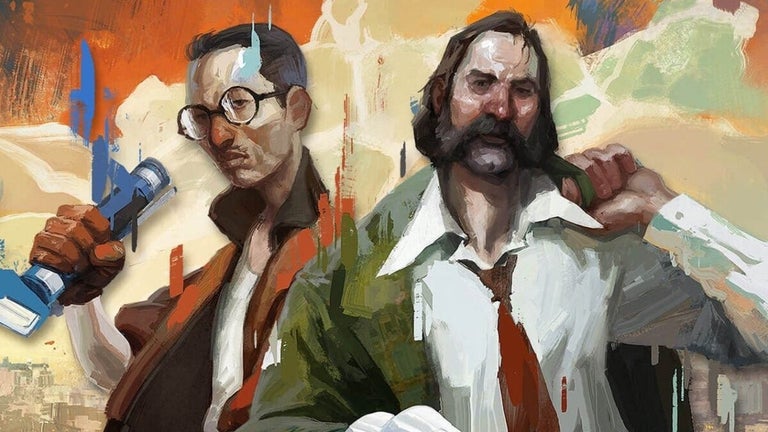Effortless screenshot capture with Snipping Tool
The Snipping Tool, developed by Microsoft Corporation, is a free application that enables users to capture screenshots in different ways. It offers multiple capture modes, including rectangular, free-form, window, and full-screen snips. The tool also provides basic annotation features such as drawing and highlighting, making it useful for saving, editing, and sharing screen content.
Essential editing features
The Snipping Tool provides essential editing options, including cropping, drawing with pen or touch, highlighting, and erasing. Screenshots can be saved or copied for sharing. Recent updates have added features such as screen recording with audio, text actions for copying or redacting text, and the ability to insert shapes and emojis. However, it does not include advanced options like scrolling capture, which remain available only in specialized third-party tools.
A smart utility for everyday needs
In conclusion, the Snipping Tool is a practical option for capturing and editing screenshots with essential tools such as cropping, highlighting, and simple markups. Its simple design makes it accessible for quick tasks in both personal and professional settings. While it covers everyday needs well, those requiring advanced editing or specialized features may find third-party applications more suitable.